- Information being provided via a standard Folder Tree and Document Lists
- Improved workflow functionalities
- Improved content structure
- Improved menus
Unlike D2 Classic, which introduced a complex widget-, and workspace-based interface, SmartView simplifies the transition, minimizing disruption to both users and business processes.
The introduction of D2 Classic required significant process analysis, which prevented many customers from replacing their WebTop application with D2 Classic. Since SmartView has the same usage principle, migration to SmartView would not require such changes.
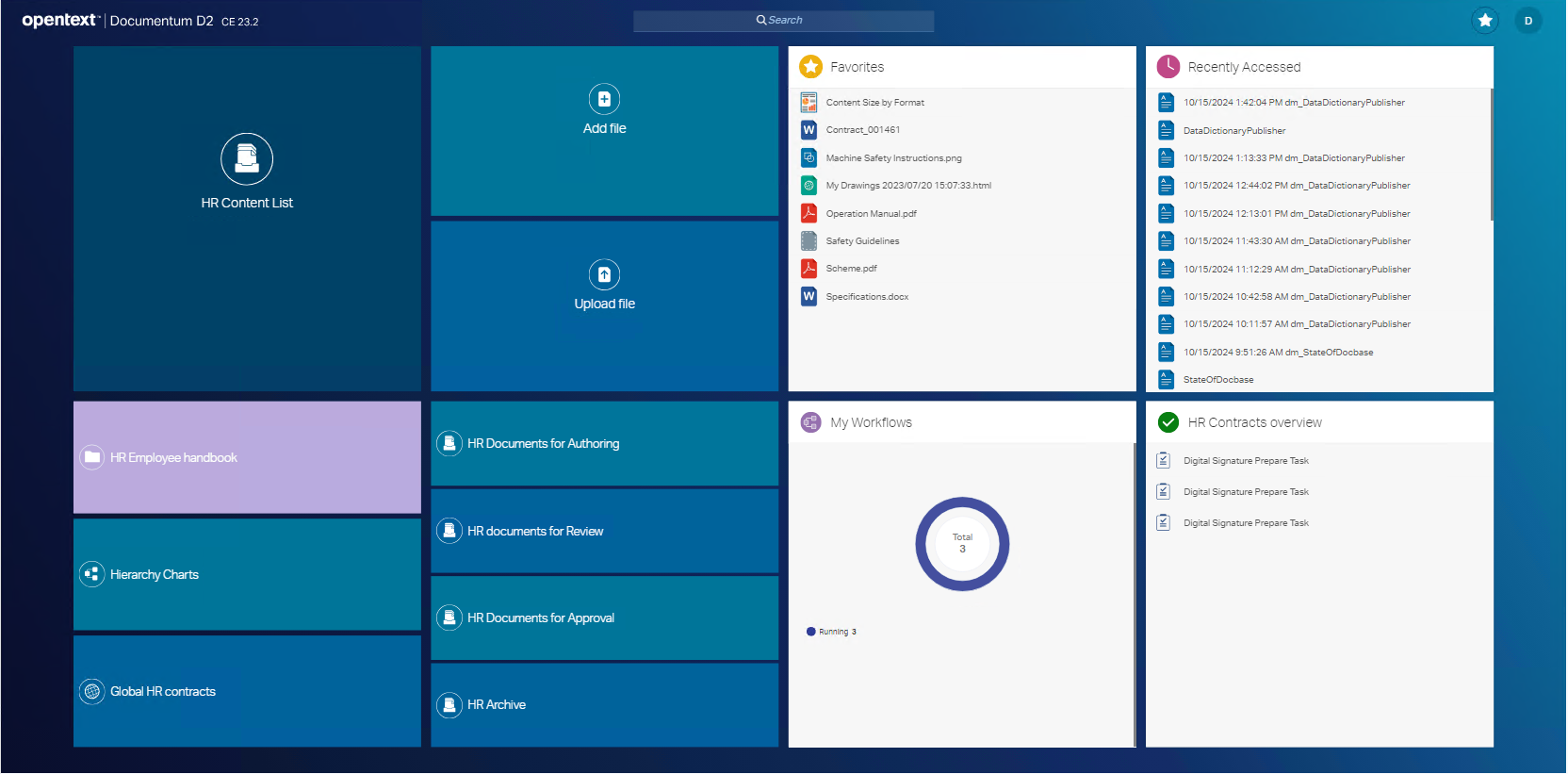
Why Choose Our WebTop to SmartView Migration Tool?
- Automatically reading and converting WebTop configurations into SmartView settings.
- Creating a detailed To-Do list for elements requiring manual intervention (e.g., customizations and dropdown field value assistance).
- Performing a UI-only migration, keeping your data, permissions, lifecycles, workflows, and business processes intact.
Key Benefits
Minimal Disruption
Migrate without affecting your repository data. Your history and compliance remain preserved.
Simultaneous Use
WebTop and SmartView can be used in parallel, allowing for gradual adoption and training.
Preserved Business Processes
By keeping the underlying processes the same, the scope of change is reduced, avoiding the need for extensive business analysis.
Time and Cost Efficient
Our tool reduces migration time by 40-60%, particularly for property pages, which are automatically handled.

